Finding books with JumboSearch
Tisch Library’s collection of books in print and digital (or ebook) format can be found using JumboSearch, the library’s searchable online database. JumboSearch can be accessed from the home page of Tisch’s website or directly through Primo.
You can search for an item in the library’s main collection using the default search settings in JumboSearch. Input the title, author, or subject keywords related to the item you want to find in the search box and click the magnifying glass or hit the enter key to search.
Image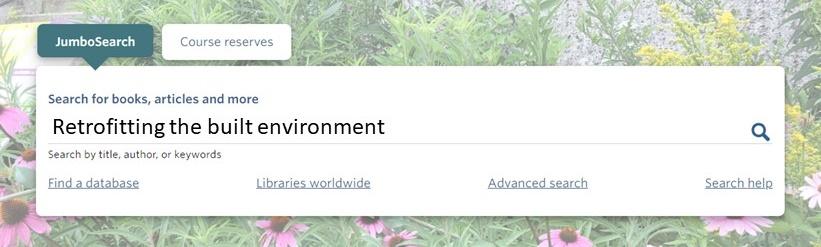
The search results will display any item records that match your terms. If you receive a large volume of results, you can apply filters to narrow the results by using the drop-down menus on the left side of the screen. These will allow you to filter results by type of media, which Tufts library owns the item, whether it is available physically or digitally, and by main subject, language, or other criteria. To include an option as a requirement, simply click on it.
Image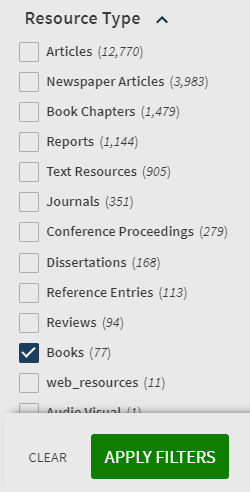
- The results returned by the search will list the title, author, item type, and other information. To view more information on a listing, click on the title.
- An item available in both print and ebook format will display both records by default.
- If the book is available in print, it will list the library in which it can be found and where in the library it is held. The book’s call number, which can be used to find it on the shelf, will be listed. You can use the “Text to phone” option to have the book’s information sent to your phone number.
- If the item is available as an ebook, you can click on the "Available online" link to be taken to the book. You will be asked to sign in using your Tufts ID/password if you are not connected to the Tufts_Secure network on campus. Some digital items can be downloaded, while others can only be viewed through the online portal.
Can't find the book you're looking for?
- If you don’t see the book you’re looking for in the results list, it’s recommended to use the filters or other advanced search options to narrow down the search criteria, i.e. by adding the author’s name or subject keywords.
- If you find your book, but it is currently checked out, you can use the Request option located on the item’s record page in JumboSearch underneath the Availability status. Just click request and use the menu to set your preferred pickup location, and you will be notified when the book is returned and available.
- If the book is unavailable through Tufts, you can also make an Interlibrary Loan request to have it delivered from another library.
- If there is an item that you would like Tisch to add to our collection, feel free to recommend that Tisch purchase a copy.
- If you need further help, visit the library Information and Circulation Desk, and we will be happy to assist you!
Finding books in the stacks
The area of the library containing the bookshelves that hold our collection is called the stacks. Tisch Library’s main stacks, which hold most of the items available for checkout, are located on Level 1, one floor down from the building’s main entrance. Tisch also has stacks on Level 2; the Fine Arts collection and the Reference collection are located on that level. The Leisure Reading collection, a selection of popular reads, can also be found on Level 2 between the printers and Reference section. In the hallway leading to the Tower Café, also on Level 2, you can find our selection of New Books, recent Faculty Publications, and rotating curations which aim to highlight the diversity of our library collections.
A book’s call number notes where in the stacks it can be found. For more information on call numbers, see this page.