Image
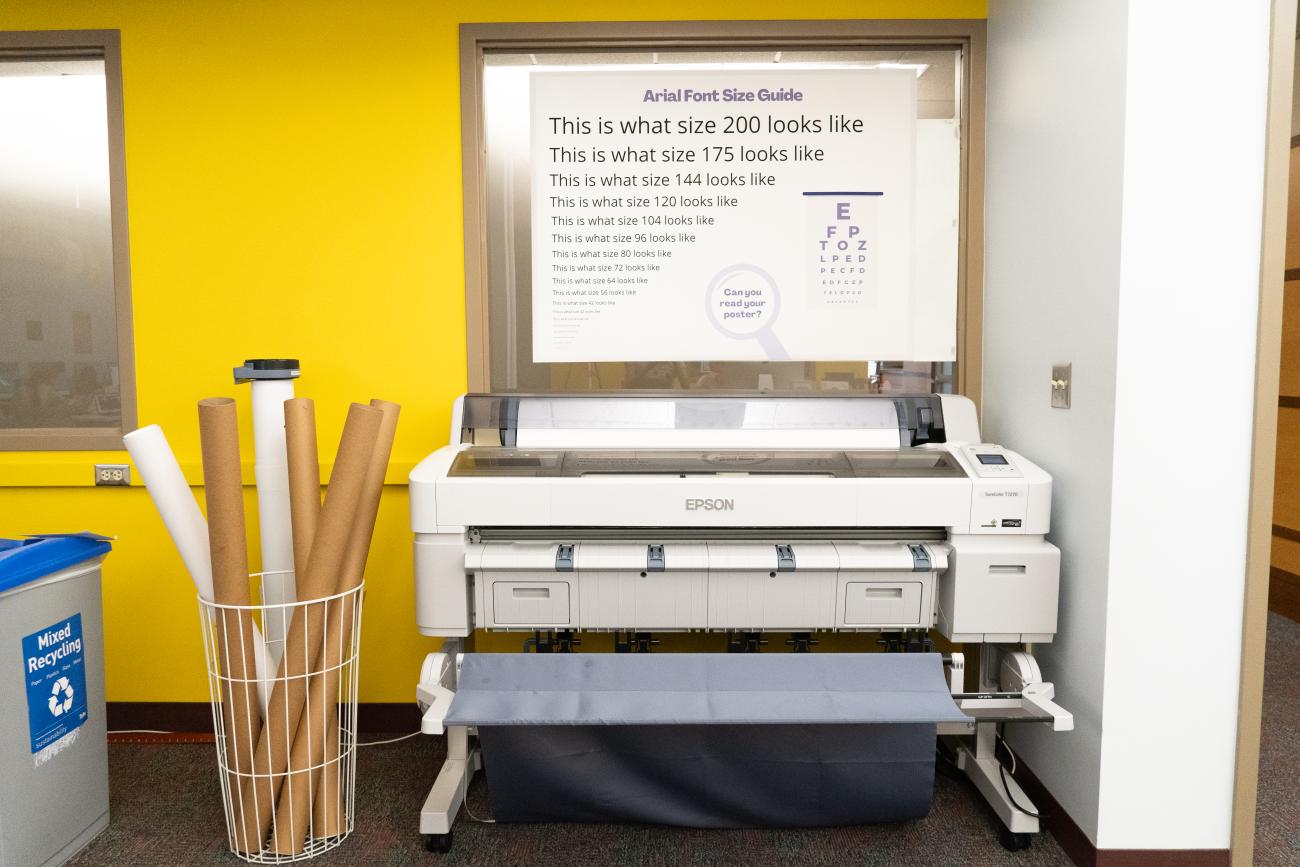
Large-Format Printing at the DDS
Large-format printing is available to all members of the Tufts community, by appointment with the Digital Design Studio (DDS) in Tisch Library. The DDS is an educational space for critically engaging with media, which includes being able to print posters and other student design projects. Our service is oriented towards academic conference posters and other large-format printing projects for students, and our printer is suitable for posters, signage, photographs, and similar projects.